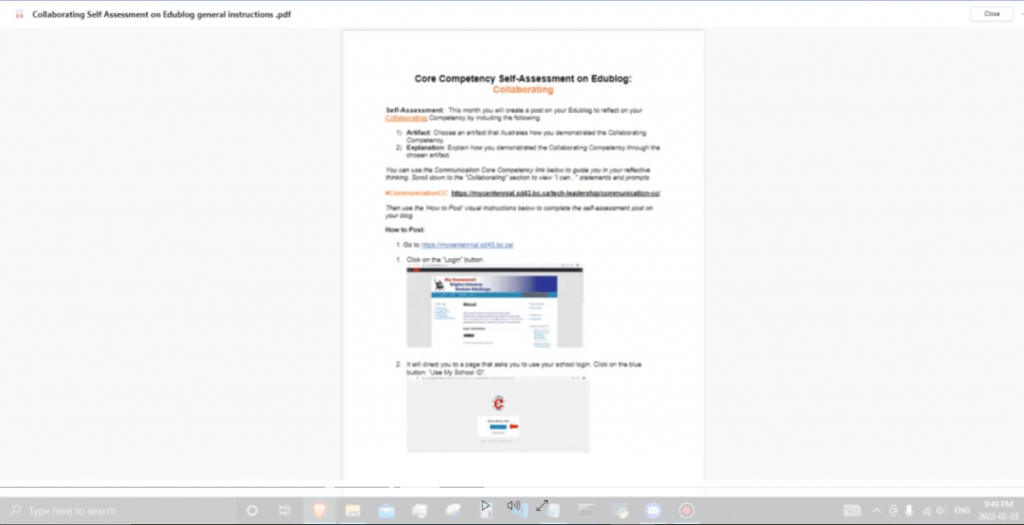Curricular Competencies Reflection
My artifact is an updated version of the Eden support bot that utilizes speech recognition to answer a board array of queries. In this project, I was able to work collaboratively with others in a leadership group in order to positively influence the Centennial community . I did this by regularly staying in touch with my group members on the progress of the program as well as attending meetings held by our group in which we would discuss and plan features for our program. This project also allowed me to demonstrate an understanding of technology concepts and systems, and develop computational thinking skills. This was done by creating a robust and efficient database which would be able to easily adapt to the addition of new help categories.
I was able to demonstrate communication in my artifact by regularly keeping in touch with my group members, documenting the changes I made to the program each time I added to it and keeping a log of changes made for my groupmates to view. On top of that, we would exchange ideas about our project during meetings in tutorial where we discussed where we were currently at with the project and what the next step would be.