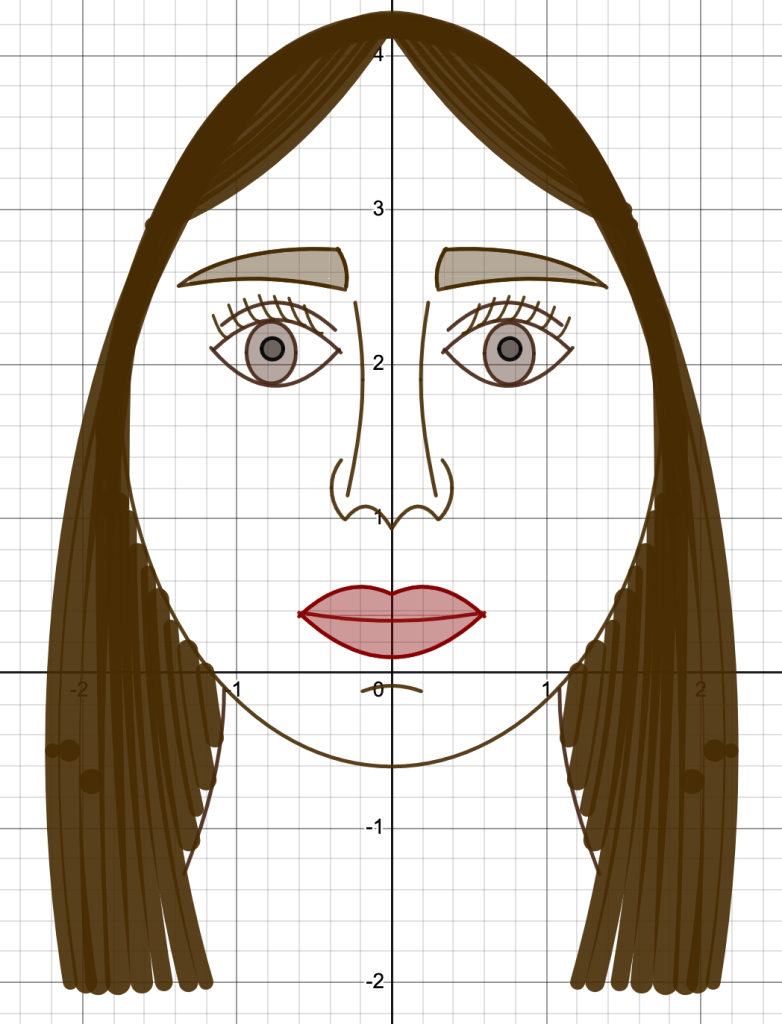
For this project, we had to create a self portrait on Desmos using equations that we learned throughout the year. I first started by putting my photo into Desmos to use that as a reference and see where my features line up on the graph. I then had to see what equations and functions would represent different features the best. First starting with my eyes I had to use parabolas to shape my eyes properly. I first used an ellipse to shape my eyes however it didn’t have sharp corners so I had to improvise and use parabolas below and above my eyes. Then for the inside of my eye, I had to use a circle and I used sliders to adjust the size for both my iris and pupil. Next for my nose, I had to use a hyperbola because that was the best function to represent that feature. I also used circles and parabolas for my nose and used restrictions to get it exactly how I wanted. For my mouth, I used mostly parabolas to get the shape how I wanted and used a couple of equations for the top and bottom lip. For my eyebrows I used all ellipses with different restrictions to get the shape right. Then for eyelashes, I used all parabolas again with restrictions and sliders to place them right above the eye. Lastly, for the hair, I used parabolas first but they weren’t creating the shape I wanted so I switched to ellipses. This then gave me the correct curve for my hair and made it look more like my picture. While using these equations I had to add in restrictions, adjust my x and y, and add in sliders to make it look like my picture.
