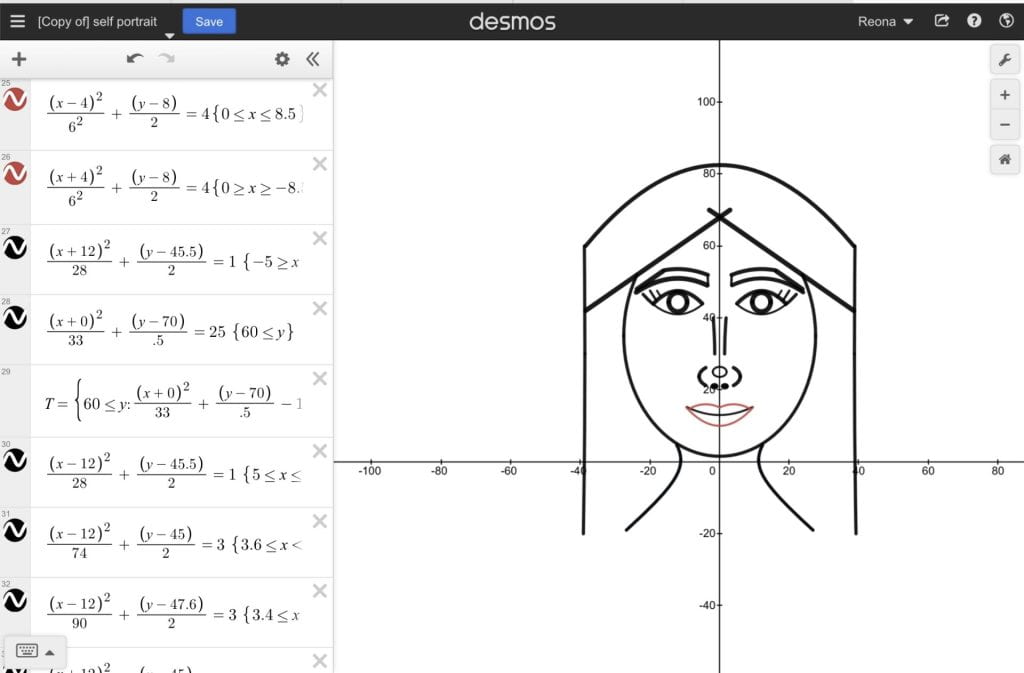
In the beginning, I started with making an ellipses as the head by using the general formula of it. I wanted to place the head in the centre of the graph so it would be easy to make the face symmetrical so this was done by having (x-0) in the equation. Then I moved onto the eyes, which I chose to do two circles for the pupils that was done by using the general formula for a circle of x^2+y^2=r^2. For the eye shape I did parabolas then restricted them so that it created my eyes. Then for my nose, I used a hyperbola to create the nose bridge, the sides were created with 2 ellipses and each were restricted, the tip was also created with an ellipse, and finally the nose holes were made with smaller ellipses. I was able to manipulate the size of the ellipses by making it equal to a bigger or smaller number. To make the lips I used two negative parabolas for the middle part I used positive parabola and then finally another positive parabola and restricted them all so it can make the shape of my lip. To make the middle part of the eye brow I used a hyperbola similar to the nose bridge but higher on the graph, two parabola was used for the top and bottom of the brows, and finally another hyperbola to make the arch and all of these equations were restricted. The top of the hair was made with a parabola, the sides were made with hyperbola as well as the hair near the face. Since the hair and face were over lapping I had to restrict the ellipse used for the head in the beginning. Finally so my face wasn’t a floating head I gave myself a neck using a hyperbola and restricted it as well. Overall this project took much patience to get the numbers right for the equations and restrictions, but once one can anticipate what each variable will change in the graph it got easier in the end because of doing multiple equations similar to each other. There was an attempt to colour the portrait but in order to do this a variable had to be used and make that equal to the equation and do inequalities, which would result into changing the equation to shade the portrait. At that point I decided that shading the portrait would not work well with the attempts I had tried.
https://www.desmos.com/calculator/qbfibbyi3u