1. LastPass
LastPass is a password manager that auto-fills in passwords for all of the accounts you save with this extension. You only have to remember one password: your LastPass password. This saves you time, headaches, and increases the security of your personal data.
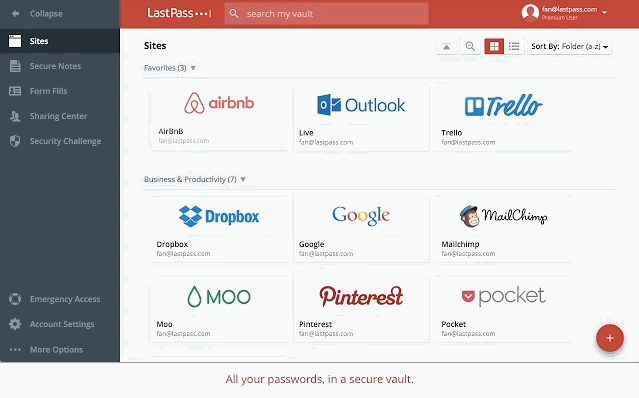
2. Pinterest
This extension allows you to easily save items onto your Pinterest boards without navigating away from what you’re doing. What’s neat about this tool is that it shows you multiple pinnable items available on each website so you can save more than one item to your board at a time. (Normally, you would have to click into each blog post or image in order to separately pin each to your boards individually.)
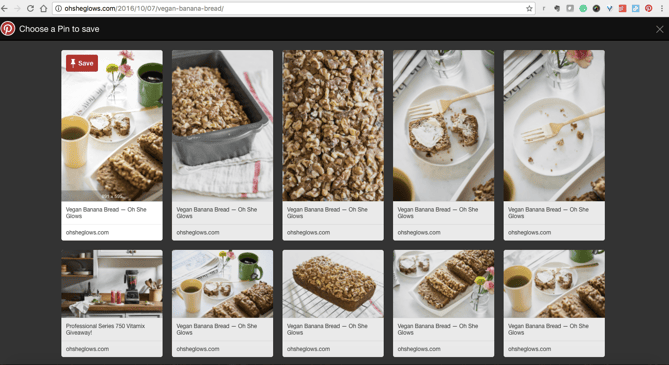
3. OneTab
When you conduct research for a piece of content, it’s easy to get swamped in multiple open tabs with great resources you want to cite. The trouble is, once it comes time to write and refer back to the sources, it’s hard to navigate between all of the tabs. Luckily, OneTab lets you put multiple different URLs into a single tab for easy reference.

4. Momentum
Momentum is a simple Chrome extension that replaces blank new tabs with beautiful photography, inspiring quotes, weather reports, and a space for you to write down a priority for the day when you open up your browser for the first time.
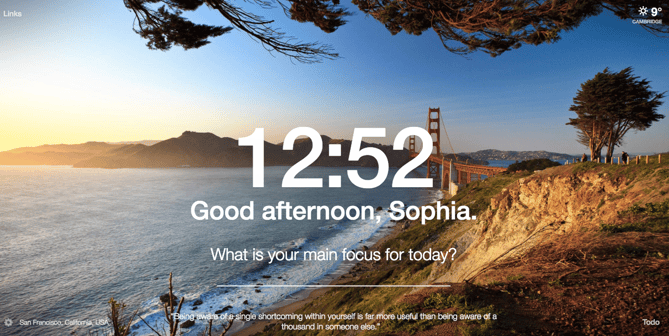
5. Ublock Origin
Ublock Origin is as good blocking on chrome gets. It blocks, quite literally everything. By default, Ublock blocks ads, tracking malware, and blocks any online malicious urls. Everything in Ublock is customizable to your liking, filter lists, filter rules, trusted sites, general privacy and behaviour settings, and some quality of life.

6.Honey
In this day and age, you’ve probably heard of honey. Honey finds free coupons for you during checkout for thousands of sites… it sounds fake but…. it isn’t! It also checks for the same item on different sites to get you the best price! Why pass on an opportunity to save money?


Recent Comments