A way to organize your Google Tabs is to create a group tab. The group tabs allows you to stay organized with all the sites that you have open. It can be hard to find the tab that you are looking for when you have several tabs opened at the same time.
Steps to creating a group tab:
- When you have your tab open, try right clicking it and you will need to click on Add tab to new group.
- Select the category/ name and colour for the tab group
- The tab should have an underlined colour of you choice and the name included on the left side of your tabs.
- Do the same to all the other tabs that you would like to organize. The tab groups that you have already created should show up when you are adding tab to a new group.
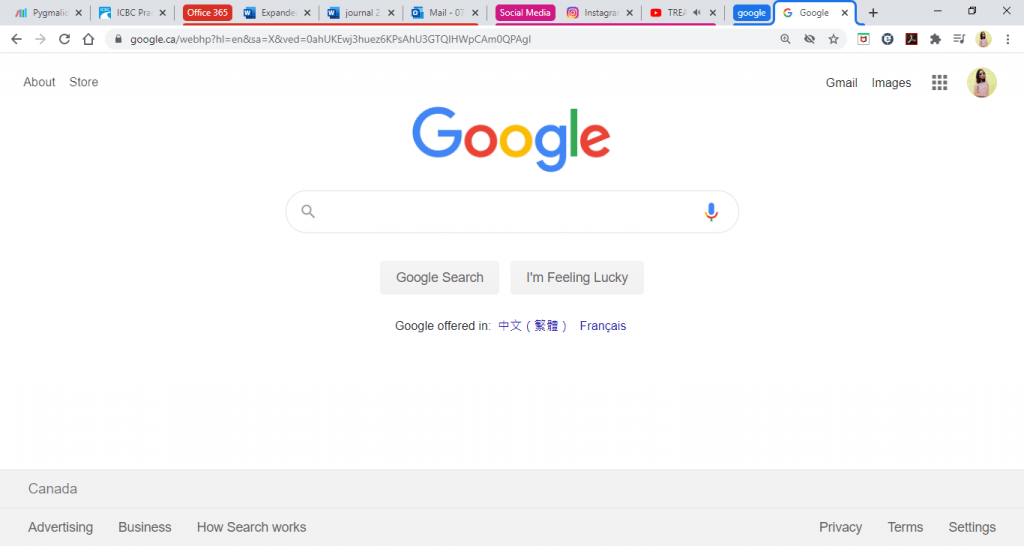

Recent Comments