Microsoft Photos
- Use the video editor in the Photos app to create video slideshows that combine your photos and videos with music, motion, text, and more. You can even add animated 3D effects, like sparkles or fireworks!
- To get started, open Photos and select New video > Automatic video with music or Custom video with music.
Adobe Spark
- Create and edit videos for free using Adobe Spark Video and Spark Post
- With Spark Video, you can edit videos for YouTube, tutorials, and presentations
- Spark Post allows you to create short videos ideal for social feeds, Snapchat, and Instagram Stories.

OpenShot
- You can download it free for Windows, Mac, and Linux systems.
- OpenShot is good for clip resizing, scaling, trimming, snapping, and rotation, plus motion picture credit scrolling, frame-stepping, time-mapping, etc..
:max_bytes(150000):strip_icc():format(webp)/Screenshot_of_OpenShot-58cc49233df78c3c4fa0d559.jpg)
iMovie
- iMovie is free for macOS users.
- It offers many options for editing video and audio plus adding photos, music, and narration to your videos.
- One of the best features of iMovie is its ability to make 4K-resolution movies. You can even start doing so from your iPhone or iPad and then finish on your Mac. That’s pretty cool!
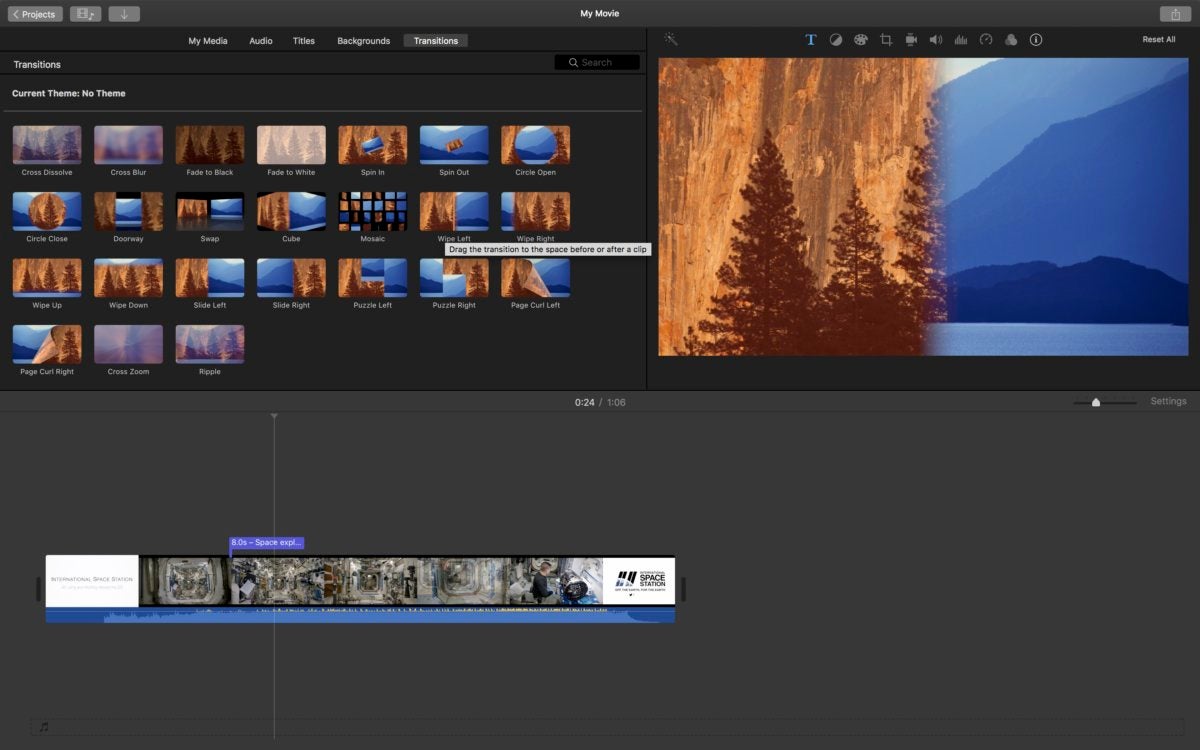
ShotCut
- Shotcut is still one of the best free video editors you can download now.
- The best Shotcut feature is a large selection of filters that can be applied to audio and video content
- Once added, you can layer and customize filters to achieve the precise effect you’re looking for
- Supports direct streaming and makes it easy to import media

Recent Comments